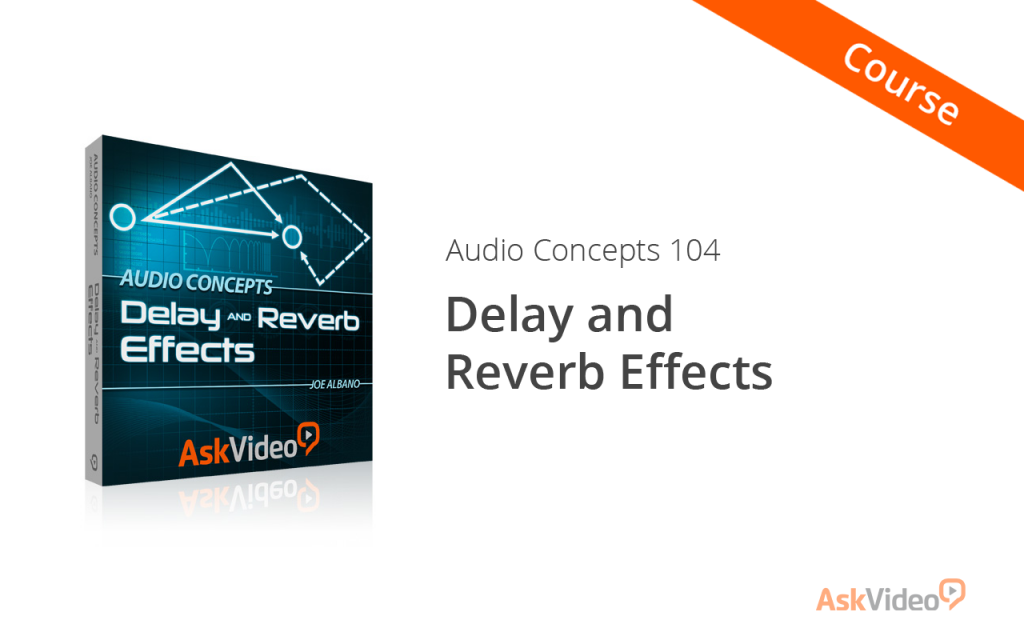Delay and Reverb Effects 1.0
Paid Version
Publisher Description
As a follow-up to Audio Concepts 103, this course explains just how those “real world” acoustical FX are recreated in the studio using plugins. Learn how these delay-based effects function & are deployed in this hands-on course by Joe Albano.
App Features:
• 72 minutes of video training
• Super clear explanations
• Offline Playback (no internet connection needed)
• Easy to navigate
Course Outline:
1. Intro to Reflection-Based Effects (05:54)
2. Delay Times for Delay-Based Effects (06:10)
3. Flanging (06:57)
4. Chorusing (07:05)
5. Doubling (ADT) (06:33)
6. Phasing (06:08)
7. The Leslie Rotating Speaker (03:48)
8. Echo (05:24)
9. Introduction: Reverb Types (04:57)
10. Send & Return Hookup for Reverb (05:49)
11. The Reverberant Sound Field (01:58)
12. Algorithmic Reverb (Controls) (04:26)
13. Convolution Reverb (06:27)
About Delay and Reverb Effects
Delay and Reverb Effects is a paid app for Android published in the Audio File Players list of apps, part of Audio & Multimedia.
The company that develops Delay and Reverb Effects is AskVideo.com. The latest version released by its developer is 1.0.
To install Delay and Reverb Effects on your Android device, just click the green Continue To App button above to start the installation process. The app is listed on our website since 2014-11-18 and was downloaded 21 times. We have already checked if the download link is safe, however for your own protection we recommend that you scan the downloaded app with your antivirus. Your antivirus may detect the Delay and Reverb Effects as malware as malware if the download link to com.nonlineareducating.audioconcepts104 is broken.
How to install Delay and Reverb Effects on your Android device:
- Click on the Continue To App button on our website. This will redirect you to Google Play.
- Once the Delay and Reverb Effects is shown in the Google Play listing of your Android device, you can start its download and installation. Tap on the Install button located below the search bar and to the right of the app icon.
- A pop-up window with the permissions required by Delay and Reverb Effects will be shown. Click on Accept to continue the process.
- Delay and Reverb Effects will be downloaded onto your device, displaying a progress. Once the download completes, the installation will start and you'll get a notification after the installation is finished.